
EXPERIENCE
WorkforceHUB has a wide range of capabilities for Employees and Managers, all presented through a unified portal.
Take a tour of WorkforceHUB and see the experience for yourself!
Take a tour of WorkforceHUB and see the experience for yourself!
Employee and Manager Perspectives: Overview
See what employees see when they enter the portal.
Check out the manager experience from a high level.
Employee Close Up
See how employees can quickly use WorkforceHUB
for everyday tasks.
for everyday tasks.
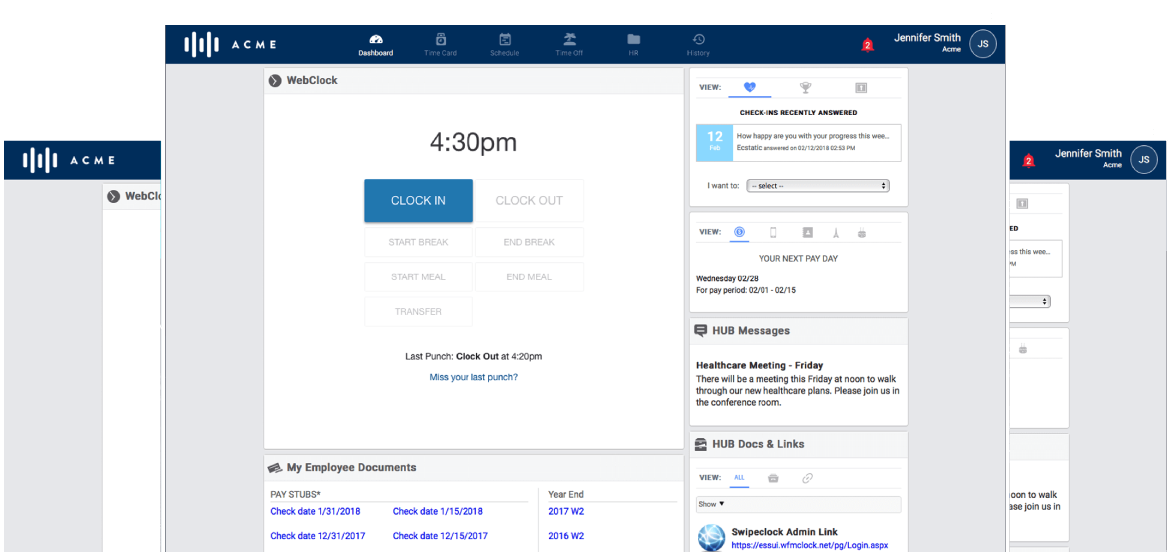
Manager Close Up
Videos on how managers can post messages, create workflows, track read compliance and more with WorkforceHUB.
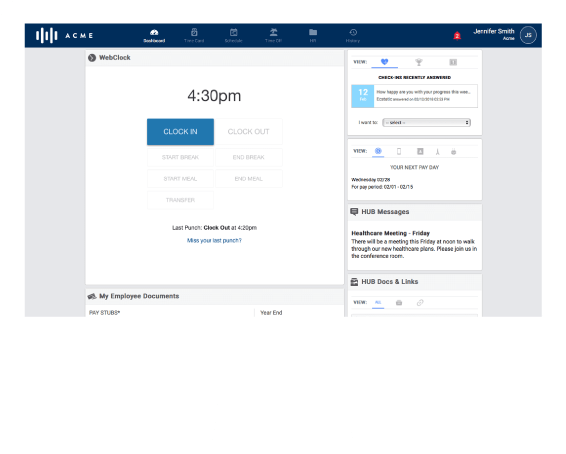
Create
Custom Workflows
See how a workflow is created by a manager and followed by employees.
1. Manager creates a workflow to distribute a handbook and require employee review
2. Employee reviews a posted document
Upload Document with
read receipt
See how a manager uploads a document and requires employee review with read receipt.
1. Manager uploads a document for employee review
2. Employee follows a workflow to review provide a read receipt
Update
Employee Profile
See how an employee makes changes that a manager can review and approve.
1. Employee updates their profile.
2. Manager reviews and approves an employee profile change.
Long Play
Version